Posting Photos on the Forum
Page 1 of 1
 Posting Photos on the Forum
Posting Photos on the Forum
There are several methods for posting photos on the forum. Here are two ways.
First way: If you want to just host one image at a time to the forum, go into the Post Reply window by hitting the Post Reply button. Then find the button that says Host an Image when you roll over it with the mouse cursor. This will let you host pictures at servIMG.com, which is a little free what? Picture hosting site, right.
Then when you have this little window, you use the Browse for Image line to find the picture on your computer, and upload it. Once it's uploaded it will show you several lines of code. Hit the COPY button at the last line and then hit the button that looks like a little photo and paste the code you copied in there.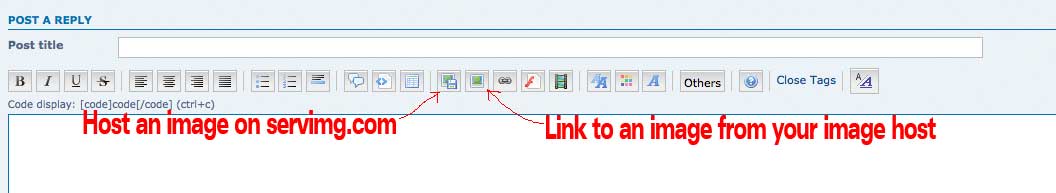


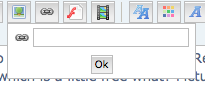
Second way: If you have your pictures already hosted somewhere, Photobucket, Flickr, Picasa, etc.
You will normally right click on the picture (have the photo hosting site open in a second window while you're doing all this) then copy the image location, then just hit the little photo button as per the above instructions, just leaving out the first part about the uploading, and paste the code you just copied.
Any less confused now?
First way: If you want to just host one image at a time to the forum, go into the Post Reply window by hitting the Post Reply button. Then find the button that says Host an Image when you roll over it with the mouse cursor. This will let you host pictures at servIMG.com, which is a little free what? Picture hosting site, right.
Then when you have this little window, you use the Browse for Image line to find the picture on your computer, and upload it. Once it's uploaded it will show you several lines of code. Hit the COPY button at the last line and then hit the button that looks like a little photo and paste the code you copied in there.
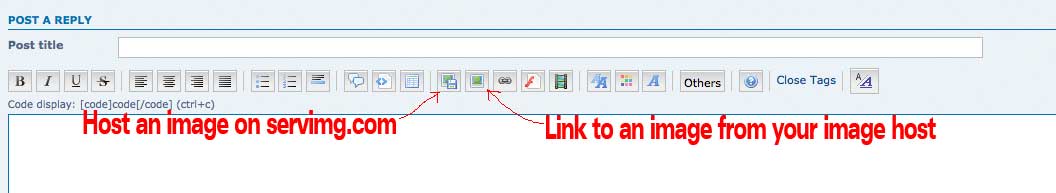


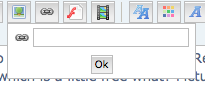
Second way: If you have your pictures already hosted somewhere, Photobucket, Flickr, Picasa, etc.
You will normally right click on the picture (have the photo hosting site open in a second window while you're doing all this) then copy the image location, then just hit the little photo button as per the above instructions, just leaving out the first part about the uploading, and paste the code you just copied.
Any less confused now?

Red Riley- Admin
- Posts : 1239
Points : 6963
Join date : 2008-10-27
Age : 64
Location : Johns Island, SC, USA
 Similar topics
Similar topics» Posting Photos on the Forum
» Please read this before posting in this section
» Hello from Dunboyne, in Ireland!
» Introducing another South African MK3
» Some Elf and Hornet photos
» Please read this before posting in this section
» Hello from Dunboyne, in Ireland!
» Introducing another South African MK3
» Some Elf and Hornet photos
Page 1 of 1
Permissions in this forum:
You cannot reply to topics in this forum|
|
|
