Positive or Negative Earth
5 posters
Page 1 of 1
 Positive or Negative Earth
Positive or Negative Earth
Im currently about to try and get my Project running a 1968 Elf previous owner never had it running due to a wiring problem, Should this car be Positive or negative Earth ? Its currently wired up Negative earth and is complete and all looks standard (Dynamo etc).
All the wiring from ignition and switches has been disconnected too, Has anyone got a wiring diagram or am i going to have to clean the wires to find colors and refer to Haynes or maybe bypass these at solenoid whilst i know what state the engines in.
or maybe bypass these at solenoid whilst i know what state the engines in.
All the wiring from ignition and switches has been disconnected too, Has anyone got a wiring diagram or am i going to have to clean the wires to find colors and refer to Haynes
 or maybe bypass these at solenoid whilst i know what state the engines in.
or maybe bypass these at solenoid whilst i know what state the engines in.
NorthernElf- Posts : 15
Points : 5386
Join date : 2009-08-23
 Re: Positive or Negative Earth
Re: Positive or Negative Earth
My '68 Elf MK3 came as positive earth with a dynamo. I've converted to alternator and negative earth as it's a daily driver and at some point I want to fit a stereo etc.

Zef- Posts : 140
Points : 5604
Join date : 2009-06-25
Age : 53
Location : Yorkshire
 Re: Positive or Negative Earth
Re: Positive or Negative Earth
It may well have been converted to negative earth (dynamo too)
This is how it is done
http://www.minimania.com/web/SCatagory/ELECTRICAL/DisplayType/Technical%20Information/DisplayID/81/ArticleV.cfm
This is how it is done
http://www.minimania.com/web/SCatagory/ELECTRICAL/DisplayType/Technical%20Information/DisplayID/81/ArticleV.cfm

TONYELF- Admin
- Posts : 1743
Points : 7454
Join date : 2008-11-21
Location : Chester UK
 Re: Positive or Negative Earth
Re: Positive or Negative Earth
If it's been wired negative earth then the dynamo should have been repolarised. Leave it that way; it's easier if you want to fit a radio or such. Like many others, I did an alternator conversion on mine too; it was simply more reliable while it was doing daily driver duty. In the process I cut away all the old wiring and completely rewired the charging circuit. Not the original canvas-covered, but at least I know the wires are not going to fall apart as they do so often (80s cars are worst for this!)
The wiring diagram is standard Mini; there are a few variations but they are essentially similar before 1988. You can find these online at [url=Minimania]http://www.minimania.com/web/DisplayID/1362/SCatagory/Wiring%20Diagrams/DisplayType/Technical%20Information/CarType/ArticleV.cfm[/url].
For the most common alternator-equipped version, I have done a [url=colour version ]http://www.b0lus.com/cars/diagrams/Mini%20wiring%20diagram%20(1970).jpg[/url] with [url=key]http://www.b0lus.com/cars/diagrams/Mini%20wiring%20diagram%20(1970)%20key.gif[/url] which is easier to follow.
Hope people find this useful.
(Hmm... why aren't my links working - Admins?)
The wiring diagram is standard Mini; there are a few variations but they are essentially similar before 1988. You can find these online at [url=Minimania]http://www.minimania.com/web/DisplayID/1362/SCatagory/Wiring%20Diagrams/DisplayType/Technical%20Information/CarType/ArticleV.cfm[/url].
For the most common alternator-equipped version, I have done a [url=colour version ]http://www.b0lus.com/cars/diagrams/Mini%20wiring%20diagram%20(1970).jpg[/url] with [url=key]http://www.b0lus.com/cars/diagrams/Mini%20wiring%20diagram%20(1970)%20key.gif[/url] which is easier to follow.
Hope people find this useful.
(Hmm... why aren't my links working - Admins?)
Last edited by asahartz on Tue Sep 22, 2009 7:05 pm; edited 1 time in total (Reason for editing : Links not working)

asahartz- Posts : 415
Points : 5948
Join date : 2009-03-03
Age : 62
Location : Mansfield, Notts
 To copy and Paste on forum
To copy and Paste on forum
You may find it useful to print this off to help you through these stages!
To copy/paste on forum.
Bring the screen you want up on your pc.
Put curser on the very top line of your screen. Left click so that it turns blue (may be different colour on your screen) Right click, drop down to copy and click again. It's copied now. Go back to your thread/post and make sure curser is flashing in correct place. Right click and drop down PASTE
This is a similar process to copy and past photos off face book or whoever you save your photos with.
NOW, before you send, press preview. if the copied url is highlighted you have done your trick. You can even click on that and check it works. If it has, close down that screen (top right on X in corner) and press send.
For others who may not be familiar with this type of forum. To enable you to copy/paste several photos or other typed documents.
Try this.(If like I did when I first started you could print this page for your first few attempts!)1.Minimise the screens you are using eg E/H Register and photo bucket so you now have two windows at the bottom of your screen, (or three or four if you wish)
2.Select,say E/H reg. Type out what you want to say. and minimise.
3. Select what you want to copy, as described above. Once saved,minimise the page and select the E/H page again.
4. Place Curser in correct place you want it to copy. Left click to fix it there, Right click ,drop down to paste. CHECK by clicking preview before pressing send. If the selected item does not high light then you have not done it correctly. you can then scroll down again to your message and re-do it.
It takes time and a lot of patience! but it works.
Please if anyone else knows of an easier way Please tell me!!!!!!!!!!
To copy/paste on forum.
Bring the screen you want up on your pc.
Put curser on the very top line of your screen. Left click so that it turns blue (may be different colour on your screen) Right click, drop down to copy and click again. It's copied now. Go back to your thread/post and make sure curser is flashing in correct place. Right click and drop down PASTE
This is a similar process to copy and past photos off face book or whoever you save your photos with.
NOW, before you send, press preview. if the copied url is highlighted you have done your trick. You can even click on that and check it works. If it has, close down that screen (top right on X in corner) and press send.
For others who may not be familiar with this type of forum. To enable you to copy/paste several photos or other typed documents.
Try this.(If like I did when I first started you could print this page for your first few attempts!)1.Minimise the screens you are using eg E/H Register and photo bucket so you now have two windows at the bottom of your screen, (or three or four if you wish)
2.Select,say E/H reg. Type out what you want to say. and minimise.
3. Select what you want to copy, as described above. Once saved,minimise the page and select the E/H page again.
4. Place Curser in correct place you want it to copy. Left click to fix it there, Right click ,drop down to paste. CHECK by clicking preview before pressing send. If the selected item does not high light then you have not done it correctly. you can then scroll down again to your message and re-do it.
It takes time and a lot of patience! but it works.
Please if anyone else knows of an easier way Please tell me!!!!!!!!!!

TONYELF- Admin
- Posts : 1743
Points : 7454
Join date : 2008-11-21
Location : Chester UK
 Re: Positive or Negative Earth
Re: Positive or Negative Earth
The wiring diagram is standard Mini; there are a few variations but they are essentially similar before 1988. You can find these online at
Mini Mania.
For the most common alternator-equipped version, I have done a color version with key which is easier to follow.
Hope people find this useful.
(Hmm... why aren't my links working - Admins?)
That what you were trying for? There seemed to be some jumbling in the bbcode. Are you using the URL Link button to put your link in, or just copying and pasting them from somewhere else?
Mini Mania.
For the most common alternator-equipped version, I have done a color version with key which is easier to follow.
Hope people find this useful.
(Hmm... why aren't my links working - Admins?)
That what you were trying for? There seemed to be some jumbling in the bbcode. Are you using the URL Link button to put your link in, or just copying and pasting them from somewhere else?

Red Riley- Admin
- Posts : 1239
Points : 6960
Join date : 2008-10-27
Age : 64
Location : Johns Island, SC, USA
 Re: Positive or Negative Earth
Re: Positive or Negative Earth
BBCODE is picky, and not all forums are alike, so it can be risky cutting and pasting. If you use the formatting tools in the forum editor, you know you'll get nice fresh clean code, instead of GIGO. (Garbage In = Garbage Out)
What works in one place might not work somewhere else. For THIS forum you should be doing it like this:
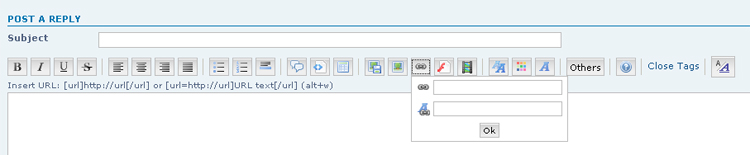

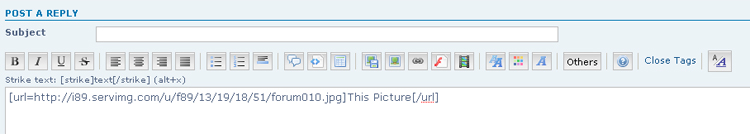
Notice where the Image Name tag is at the end before the Close tag [/url] and the direction the begin [ and end ] brackets are placed.
I also like to add a Bold tag to the Name so it will stand out from the rest of the text by selecting the text and hitting the B button on the formatting bar. Like this: BCCC
Hope this helps!
What works in one place might not work somewhere else. For THIS forum you should be doing it like this:
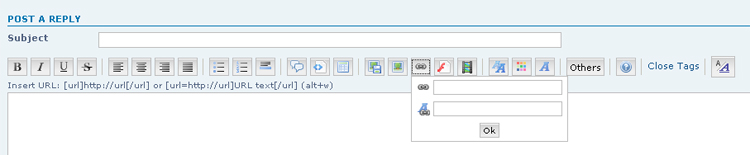

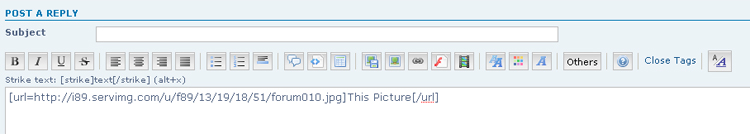
Notice where the Image Name tag is at the end before the Close tag [/url] and the direction the begin [ and end ] brackets are placed.
I also like to add a Bold tag to the Name so it will stand out from the rest of the text by selecting the text and hitting the B button on the formatting bar. Like this: BCCC
Hope this helps!

Red Riley- Admin
- Posts : 1239
Points : 6960
Join date : 2008-10-27
Age : 64
Location : Johns Island, SC, USA
 Re: Positive or Negative Earth
Re: Positive or Negative Earth
Duh! I know what I've done wrong.
And I teach ICT!
And I teach ICT!

asahartz- Posts : 415
Points : 5948
Join date : 2009-03-03
Age : 62
Location : Mansfield, Notts
 Re: Positive or Negative Earth
Re: Positive or Negative Earth
asahartz wrote:Duh! I know what I've done wrong.
And I teach ICT!
Just goes to show, even teachers don't always get it right. I always figure I learn more when I'm teaching someone else than they do.

Red Riley- Admin
- Posts : 1239
Points : 6960
Join date : 2008-10-27
Age : 64
Location : Johns Island, SC, USA
 Re: Positive or Negative Earth
Re: Positive or Negative Earth
Thanks Red Riley, that does seem to be easier but on the preview you cannot test before you send or can you, if so how?

TONYELF- Admin
- Posts : 1743
Points : 7454
Join date : 2008-11-21
Location : Chester UK
 Re: Positive or Negative Earth
Re: Positive or Negative Earth
I'm sure I posted another reply on this thread - I really must be having one of those nights! I know full well the vagaries of code, as I spend a lot of time creating and maintaining web pages.
What I said was... changes to make the process easier in green
That's the easiest way IMO anyway. HTH!
What I said was... changes to make the process easier in green
TONYELF wrote:You may find it useful to print this off to help you through these stages!
To copy/paste on forum.
Bring the screen you want up on your pc.
Put curser on the very top line of your screen. Left click so that it turns blue (may be different colour on your screen) Press CTRL + C to copy (standard shortcut) It's copied now. Go back to your thread/post and make sure curser is flashing in correct place. Press CTRL + V to paste (standard shortcut)
This is a similar process to copy and past photos off face book or whoever you save your photos with.
NOW, before you send, press preview. if the copied url is highlighted you have done your trick. You can even click on that and check it works. If it has, close down that screen (top right on X in corner) and press send.
For others who may not be familiar with this type of forum. To enable you to copy/paste several photos or other typed documents.
Try this.(If like I did when I first started you could print this page for your first few attempts!)1.Minimise the screens you are using eg E/H Register and photo bucket so you now have two windows at the bottom of your screen, (or three or four if you wish)
If you are using Internet Explorer 7 or 8, or Firefox, you may find it easier to open them in different tabs
2.Select,say E/H reg. Type out what you want to say. and minimise. or switch tabs
3. Select what you want to copy, as described above. Once saved,minimise the page and select the E/H page again.
4. Place Curser in correct place you want it to copy. Left click to fix it there, Press CRTL + V to paste. CHECK by clicking preview before pressing send. If the selected item does not high light then you have not done it correctly. you can then scroll down again to your message and re-do it.
It takes time and a lot of patience! but it works.
Please if anyone else knows of an easier way Please tell me!!!!!!!!!!
That's the easiest way IMO anyway. HTH!

asahartz- Posts : 415
Points : 5948
Join date : 2009-03-03
Age : 62
Location : Mansfield, Notts
 Re: Positive or Negative Earth
Re: Positive or Negative Earth
Hey, just tried that and it works. One problem with it though, when you hit contr+c it does not highlight and you don't know if it works 'til you press contr+v !
But thanks for helping out. At 64 years of age I keep saying you learn something every day and I do!
Do you like my cool test shot? LOL
Now can you show me how to pick the lottery Nos!
[url= ]test[/url]
]test[/url]
But thanks for helping out. At 64 years of age I keep saying you learn something every day and I do!
Do you like my cool test shot? LOL
Now can you show me how to pick the lottery Nos!
[url=
 ]test[/url]
]test[/url]
TONYELF- Admin
- Posts : 1743
Points : 7454
Join date : 2008-11-21
Location : Chester UK
 Re: Positive or Negative Earth
Re: Positive or Negative Earth
Sure, just click the link as you normally would.TONYELF wrote:Thanks Red Riley, that does seem to be easier but on the preview you cannot test before you send or can you, if so how?

Red Riley- Admin
- Posts : 1239
Points : 6960
Join date : 2008-10-27
Age : 64
Location : Johns Island, SC, USA
 Re: Positive or Negative Earth
Re: Positive or Negative Earth
asahartz wrote:I'm sure I posted another reply on this thread - I really must be having one of those nights! I know full well the vagaries of code, as I spend a lot of time creating and maintaining web pages.
What I said was... changes to make the process easier in greenTONYELF wrote:You may find it useful to print this off to help you through these stages!
To copy/paste on forum.
Bring the screen you want up on your pc.
Put curser on the very top line of your screen. Left click so that it turns blue (may be different colour on your screen) Press CTRL + C to copy (standard shortcut) It's copied now. Go back to your thread/post and make sure curser is flashing in correct place. Press CTRL + V to paste (standard shortcut)
This is a similar process to copy and past photos off face book or whoever you save your photos with.
NOW, before you send, press preview. if the copied url is highlighted you have done your trick. You can even click on that and check it works. If it has, close down that screen (top right on X in corner) and press send.
For others who may not be familiar with this type of forum. To enable you to copy/paste several photos or other typed documents.
Try this.(If like I did when I first started you could print this page for your first few attempts!)1.Minimise the screens you are using eg E/H Register and photo bucket so you now have two windows at the bottom of your screen, (or three or four if you wish)
If you are using Internet Explorer 7 or 8, or Firefox, you may find it easier to open them in different tabs
2.Select,say E/H reg. Type out what you want to say. and minimise. or switch tabs
3. Select what you want to copy, as described above. Once saved,minimise the page and select the E/H page again.
4. Place Curser in correct place you want it to copy. Left click to fix it there, Press CRTL + V to paste. CHECK by clicking preview before pressing send. If the selected item does not high light then you have not done it correctly. you can then scroll down again to your message and re-do it.
It takes time and a lot of patience! but it works.
Please if anyone else knows of an easier way Please tell me!!!!!!!!!!
That's the easiest way IMO anyway. HTH!
Basically what I said, I just did it with pictures. I'm a visual sort of person. (Sort of helps, being a graphic designer)

Red Riley- Admin
- Posts : 1239
Points : 6960
Join date : 2008-10-27
Age : 64
Location : Johns Island, SC, USA

Red Riley- Admin
- Posts : 1239
Points : 6960
Join date : 2008-10-27
Age : 64
Location : Johns Island, SC, USA
 Re: Positive or Negative Earth
Re: Positive or Negative Earth
Nice! I'm not into IT as much as you folks but I think John (Admin) said he was limited to 620 pixels (I think)

TONYELF- Admin
- Posts : 1743
Points : 7454
Join date : 2008-11-21
Location : Chester UK
Page 1 of 1
Permissions in this forum:
You cannot reply to topics in this forum|
|
|

.jpg)